is an enterprise cloud-base file-sharing product that allows unlimited sharing of files both inside and outside your organization. Secure file transfer that can be easily accessed on your mobile, desk top, and shared while being encrypted in transit and at rest.
is an enterprise cloud-base file-sharing product that allows unlimited sharing of files both inside and outside your organization. Secure file transfer that can be easily accessed on your mobile, desk top, and shared while being encrypted in transit and at rest.
ShareBase utilizes the secure, purpose-built Hyland Cloud, equipping you to share files with confidence, knowing exactly where your information is located and that your data will never be co-mingled with other organizations’ data.

BENEFITS OF USING SHAREBASE FILE-SHARING SERVICES
Many processes require your employees to share and collaborate on documents with people outside of your organization – from customers and vendors to constituents and auditors.
By using the file-sharing service of ShareBase you will make file sharing a corporate standard, providing your team with a simple experience to store, search, and share content securely. You will have the complete control over sharing, since users can set permissions for each share of each document, leverage password protection for external shares, and set shared documents to expire.
Moreover, users can access content and share from anywhere using a web browser. Windows users can even access their own content offline from their desktop and subscribe to specific shared content for offline access. Leveraging tagging capabilities and familiar folder structures, users can personally organize owned content for easy retrieval.
1. CREATE ACCOUNTS.
Administrators create and manage approved accounts for each deployment, with the ability to manage users from within your identity provider (IdP) product. This ensures your organization retains ownership of any shared information.
2. SET ROLES.
When users leave your organization or change roles, administrators can easily revoke or transfer rights, mitigating the risk of unauthorized access and ensuring continuity during personnel transitions.
3. CHOOSE YOUR SHARING SETTINGS.
Administrators can also restrict sharing by controlling maximum file-sharing permissions and expirations for all users or specific user groups as well as limit external sharing and create libraries of corporate content over which they have complete control.
4. USER FUNCTIONALITES.
Users can easily edit files directly within the file’s native application, with each saved change creating a new document version in ShareBase and giving all users with the appropriate permissions easy access to all document versions alongside each file.
Our Email Digest function enables users to receive a summary of most recent notifications via email. Additionally, ShareBase provides an uneditable audit trail leading to improved insight throughout collaboration as well as improved corporate security.
5. SEARCH FOR FILES.The Search functionality enables users to find documents anywhere in ShareBase—regardless if the document was shared directly with a user, placed in a corporate library, or stored in their files. Users can search for documents by text in a file, file name, tags, file type and creator of the document.
When ShareBase is used in conjunction with an OnBase solution, document sharing becomes and automated part of your business processes, reducing bottlenecks caused by the manual copying and pasting of files.
By interacting with OnBase, it allows you to share content managed in OnBase with individuals both inside and outside your organization. Using workflow business rules, OnBase automatically adds documents to ShareBase and notifies recipients via emails containing secure links – with options to add password protection and expiration dates. When the business process requires new or updated documents, OnBase can create a secure folder for users to add needed content. Once in ShareBase, documents are automatically imported and indexed into OnBase.
INTERACTION WITH ONBASE
• Interacts with OnBase without API programming
• Uses OnBase Workflow to automate sharing and collection of documents
• Automatically captures new ShareBase documents into OnBase
BENEFITS OF USING SHAREBASE FILE-SHARING SERVICES
Many processes require your employees to share and collaborate on documents with people outside of your organization – from customers and vendors to constituents and auditors.
By using the file-sharing service of ShareBase you will make file sharing a corporate standard, providing your team with a simple experience to store, search, and share content securely. You will have the complete control over sharing, since users can set permissions for each share of each document, leverage password protection for external shares, and set shared documents to expire.
Moreover, users can access content and share from anywhere using a web browser. Windows users can even access their own content offline from their desktop and subscribe to specific shared content for offline access. Leveraging tagging capabilities and familiar folder structures, users can personally organize owned content for easy retrieval.
1. CREATE ACCOUNTS.
Administrators create and manage approved accounts for each deployment, with the ability to manage users from within your identity provider (IdP) product. This ensures your organization retains ownership of any shared information.
2. SET ROLES.
When users leave your organization or change roles, administrators can easily revoke or transfer rights, mitigating the risk of unauthorized access and ensuring continuity during personnel transitions.
3. CHOOSE YOUR SHARING SETTINGS.
Administrators can also restrict sharing by controlling maximum file-sharing permissions and expirations for all users or specific user groups as well as limit external sharing and create libraries of corporate content over which they have complete control.
4. USER FUNCTIONALITES.
Users can easily edit files directly within the file’s native application, with each saved change creating a new document version in ShareBase and giving all users with the appropriate permissions easy access to all document versions alongside each file.
Our Email Digest function enables users to receive a summary of most recent notifications via email. Additionally, ShareBase provides an uneditable audit trail leading to improved insight throughout collaboration as well as improved corporate security.
5. SEARCH FOR FILES.The Search functionality enables users to find documents anywhere in ShareBase—regardless if the document was shared directly with a user, placed in a corporate library, or stored in their files. Users can search for documents by text in a file, file name, tags, file type and creator of the document.
When ShareBase is used in conjunction with an OnBase solution, document sharing becomes and automated part of your business processes, reducing bottlenecks caused by the manual copying and pasting of files.
By interacting with OnBase, it allows you to share content managed in OnBase with individuals both inside and outside your organization. Using workflow business rules, OnBase automatically adds documents to ShareBase and notifies recipients via emails containing secure links – with options to add password protection and expiration dates. When the business process requires new or updated documents, OnBase can create a secure folder for users to add needed content. Once in ShareBase, documents are automatically imported and indexed into OnBase.
INTERACTION WITH ONBASE
• Interacts with OnBase without API programming
• Uses OnBase Workflow to automate sharing and collection of documents
• Automatically captures new ShareBase documents into OnBase
Now that you know more about ShareBase, let us help you maximize your team's potential by improving your document management processes.
Now that you know more about ShareBase, let us help you maximize your team's potential by improving your document management processes.
SHARING WITHOUT THE STRESS
SHAREBASE IN ACTION
Discover more!
Discover more!
automates your processes, manages business content in one secure location and works with your other applications to deliver information when you need it.
is a software that was created with the purpose of helping organizations automate manual data capture and validation through an easy and fast online OCR solution
is a cloud-based workflow for validation and exception handling. It will allow the data extracted from Cloud OCR to be validated by integrating it with the Insight Web Service that is connected to your Cloud or On-Premise Vista by Viewpoint Solution.