3 Ways to Automate
Your JD Edwards Accounts Payable Process
JD Edwards is a powerful ERP being used in a wide range of industries (Healthcare, Banking, Manufacturing, Retail, Higher Ed, Construction and more) with the goal of boosting user productivity in a flexible and scalable solution. At REQUORDIT, we strive to maximize human potential through process automation and, while we believe that JDE is a best-in-class ERP system that does indeed provide a boost to Accounts Payable organizations, we also believe that we have the tools to take your process to the next level.

When you think about your current procure to pay process with JD Edwards it is very likely that it begins with the requisition of a purchase order. The PO is most likely being manually entered by a purchasing agent in your JDE client of choice and then distributed using the limited toolset available, possibly even including several emails back and forth with vendors or needing to navigate to several different JDE screens if, for example, a PO is being cut to a new vendor that needs to be added to the address book. This process can take a lot of time away from the purchasing agents that could be better spent on value added tasks.
Although there are some out of the box tools to leverage in JDE with regards to automated notifications and other workflow capabilities I have seen firsthand the benefit of striving for further automation with a robust workflow engine like OnBase. OnBase would fill in every gap I highlighted above with its ability to send automated notifications for the currently manual vendor follow up and internal alerts as well as the ability to create responsive electronic forms that would allow the multiple data entry screens in JDE to be combined in one view.
Imagine pulling up a purchase order requisition form on a tablet or mobile device with dropdown fields integrated with your JDE data, making it easy to fill out and hard to make mistakes. If the PO is with a new vendor, the form can dynamically adjust to display vendor creation fields. After the form is submitted it can go through an approval process with dynamically assigned approvers based on the entered data or automatically create the Vendor and PO in JDE.

After the PO is requisitioned and approved the invoices soon start flowing in from the vendor. These can come in a variety of formats both paper and digital, potentially with other supporting documents that may need indexing and evaluation as delivery tickets. Again, this can create a sizable bottleneck as invoices may need to be manually opened from email, manually downloaded, then manually uploaded into JDE with all invoice data hand keyed.
In one of my recent blogs I talked about how OCR (Optical Character Recognition) is here to stay and the situation above represents the perfect use case for introducing automation with OCR, Classification, Data Capture and Machine Learning.
It was not that long ago that when we talked about OCR and Data Capture we were talking about building a pre-defined template for every single style of invoice. This not only meant one template per vendor, but potentially multiple per vendor. Building and managing these templates used to be a full-time job, but now with the advent of Machine Learning it is easier than ever to automate your inbound indexing.
Imagine a world where a vendor sends invoices as attachments to your company email then the invoices are automatically read by OCR, identified by Classification, indexed by Data Capture, then presents the user with only fields that it could not validate in JDE or could not read due to image quality. Now imagine this system getting better and better over time as you train it by correcting its mistakes. This is no longer a future state and we have many customers utilizing technologies like CloudOCR to accomplish this today.
With capture rates that can easily clear 90% after a month of invoicing this is one of the best ways to maximize the potential of your organization today and get out of the business of data entry.
I made brief mention of approvals in the purchase order discussion above. These approvals are not limited to purchase orders. In fact, any document you can think of can have its own approval process that can be dynamically structured based on one or many criteria.
For example, a $10,000 invoice for parking lot materials comes into the XYZ Construction Company AP department through email where it is automatically picked up by CloudOCR, indexed, and returned. With our workflow, this invoice will immediately go through several evaluations—Does this PO exist? Is the correct Vendor applied? Is there a potential duplicate invoice?—and more in the blink of an eye. If any data crucial to determining the approval path is not there it can route to a purpose built exception queue.
If the invoice comes in and it passes all of those evaluations it can go into a load-balanced approval queue and the next approver can be automatically notified and approve from Outlook or a mobile application. We can even performing an automatic 3-way match if all required data is captured and validated bypassing approval altogether.
Since this is an invoice for $10,000, after hitting the approval queue the workflow would check for any approvals that apply based on the indexed fields. In this case that total amount is driving what approvals need to occur, so at $10,000 it might go through two levels, needing review by the Project Engineer and Project Manager. If, however, an invoice for a $1,000,000 building comes in it might need to go through four levels of approval (Project Engineer, PM, VP of Finance, CFO). The best part is that creating new approval structures will not take the involvement of IT and can be managed by the business process owners. These approvals can also be driven by other data points such as Job numbers or combinations of values.
APPROVAL STRUCTURE EXAMPLE
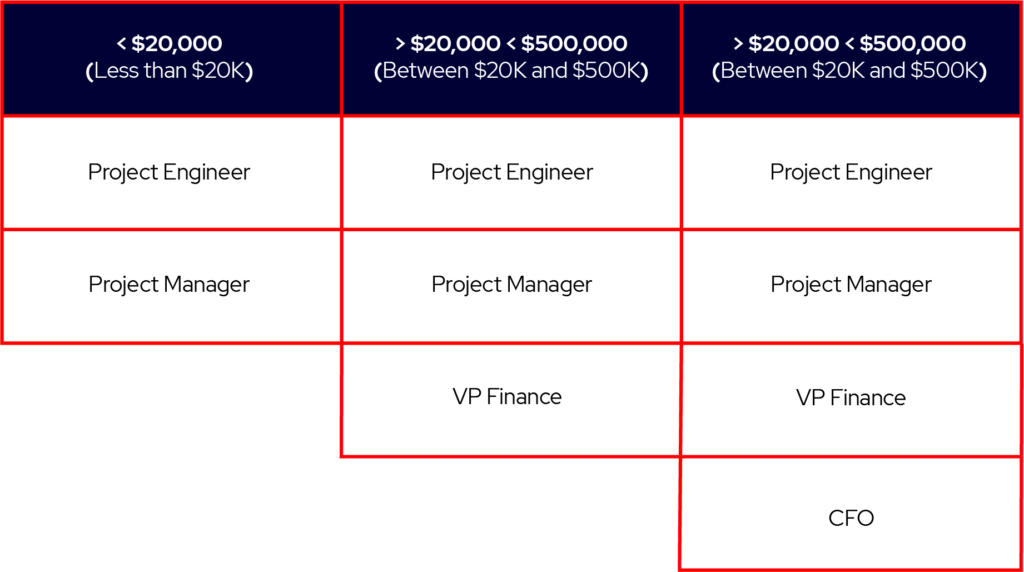

Jack Shales
Sales Engineer at REQUORDIT. Jack has spent the last 5 years at REQUORDIT starting in Support before migrating to Sales and assisting with Pre-Sales Business Development with particular focus on and passion for business process automation and OCR technology. Through countless demos, engagements, and proofs of concept he has successfully guided many companies through their software purchasing decision in the Pre-Sales space.
Webinar
CloudOCR +Insight
This solution allows Viewpoint Vista users to directly input invoice data from CloudOCR into their Viewpoint Vista ERP, it is specifically an OCR product designed for Viewpoint users. REQUORDIT Insight creates a simple Viewpoint OCR experience that will enable your organization to process invoices quickly and accurately, resulting in faster payments to your vendors with no errors.
Webinar
OCR to enhance your VIewpoint AP Workflow
During this webinar, the REQUORDIT team will explore how we can help you automate invoice and data extraction, validate to your existing Viewpoint database, and upload your invoice image metadata all at once using your CloudOCR, Insight for Vista, and ancora.
Solutions
CloudOCR
is an easy and affordable OCR Software for business – automate manual data capture and validation through an our cloud OCR solution. Be processing documents in minutes!
3 Ways to Automate
Your JD Edwards Accounts Payable Process
JD Edwards is a powerful ERP being used in a wide range of industries (Healthcare, Banking, Manufacturing, Retail, Higher Ed, Construction and more) with the goal of boosting user productivity in a flexible and scalable solution. At REQUORDIT, we strive to maximize human potential through process automation and, while we believe that JDE is a best-in-class ERP system that does indeed provide a boost to Accounts Payable organizations, we also believe that we have the tools to take your process to the next level.
Purchase Order Requisition
When you think about your current procure to pay process with JD Edwards it is very likely that it begins with the requisition of a purchase order. The PO is most likely being manually entered by a purchasing agent in your JDE client of choice and then distributed using the limited toolset available, possibly even including several emails back and forth with vendors or needing to navigate to several different JDE screens if, for example, a PO is being cut to a new vendor that needs to be added to the address book. This process can take a lot of time away from the purchasing agents that could be better spent on value added tasks.
Although there are some out of the box tools to leverage in JDE with regards to automated notifications and other workflow capabilities I have seen firsthand the benefit of striving for further automation with a robust workflow engine like OnBase. OnBase would fill in every gap I highlighted above with its ability to send automated notifications for the currently manual vendor follow up and internal alerts as well as the ability to create responsive electronic forms that would allow the multiple data entry screens in JDE to be combined in one view.
Imagine pulling up a purchase order requisition form on a tablet or mobile device with dropdown fields integrated with your JDE data, making it easy to fill out and hard to make mistakes. If the PO is with a new vendor, the form can dynamically adjust to display vendor creation fields. After the form is submitted it can go through an approval process with dynamically assigned approvers based on the entered data or automatically create the Vendor and PO in JDE.
Invoice Capture and Indexing
After the PO is requisitioned and approved the invoices soon start flowing in from the vendor. These can come in a variety of formats both paper and digital, potentially with other supporting documents that may need indexing and evaluation as delivery tickets. Again, this can create a sizable bottleneck as invoices may need to be manually opened from email, manually downloaded, then manually uploaded into JDE with all invoice data hand keyed.
In one of my recent blogs I talked about how OCR (Optical Character Recognition) is here to stay and the situation above represents the perfect use case for introducing automation with OCR, Classification, Data Capture and Machine Learning.
It was not that long ago that when we talked about OCR and Data Capture we were talking about building a pre-defined template for every single style of invoice. This not only meant one template per vendor, but potentially multiple per vendor. Building and managing these templates used to be a full-time job, but now with the advent of Machine Learning it is easier than ever to automate your inbound indexing.
Imagine a world where a vendor sends invoices as attachments to your company email then the invoices are automatically read by OCR, identified by Classification, indexed by Data Capture, then presents the user with only fields that it could not validate in JDE or could not read due to image quality. Now imagine this system getting better and better over time as you train it by correcting its mistakes. This is no longer a future state and we have many customers utilizing technologies like CloudOCR to accomplish this today.
With capture rates that can easily clear 90% after a month of invoicing this is one of the best ways to maximize the potential of your organization today and get out of the business of data entry.
Dynamic Approvals
I made brief mention of approvals in the purchase order discussion above. These approvals are not limited to purchase orders. In fact, any document you can think of can have its own approval process that can be dynamically structured based on one or many criteria.
For example, a $10,000 invoice for parking lot materials comes into the XYZ Construction Company AP department through email where it is automatically picked up by CloudOCR, indexed, and returned. With our workflow, this invoice will immediately go through several evaluations—Does this PO exist? Is the correct Vendor applied? Is there a potential duplicate invoice?—and more in the blink of an eye. If any data crucial to determining the approval path is not there it can route to a purpose built exception queue.
If the invoice comes in and it passes all of those evaluations it can go into a load-balanced approval queue and the next approver can be automatically notified and approve from Outlook or a mobile application. We can even performing an automatic 3-way match if all required data is captured and validated bypassing approval altogether.
Since this is an invoice for $10,000, after hitting the approval queue the workflow would check for any approvals that apply based on the indexed fields. In this case that total amount is driving what approvals need to occur, so at $10,000 it might go through two levels, needing review by the Project Engineer and Project Manager. If, however, an invoice for a $1,000,000 building comes in it might need to go through four levels of approval (Project Engineer, PM, VP of Finance, CFO). The best part is that creating new approval structures will not take the involvement of IT and can be managed by the business process owners. These approvals can also be driven by other data points such as Job numbers or combinations of values.
APPROVAL STRUCTURE EXAMPLE
< $20,000 (Less than $20K)
- Project Engineer
- Project Manager
> $20,000 < $500,000 (Between $20K and $500K)
- ProjectEngineer
- Project Manager
- VP of Finance
> $500K (Greater than $500K)
- ProjectEngineer
- Project Manager
- VP of Finance
- CFO

Jack Shales
Sales Engineer at REQUORDIT. Jack has spent the last 5 years at REQUORDIT starting in Support before migrating to Sales and assisting with Pre-Sales Business Development with particular focus on and passion for business process automation and OCR technology. Through countless demos, engagements, and proofs of concept he has successfully guided many companies through their software purchasing decision in the Pre-Sales space.
Webinar
CloudOCR +Insight
This solution allows Viewpoint Vista users to directly input invoice data from CloudOCR into their Viewpoint Vista ERP, it is specifically an OCR product designed for Viewpoint users. REQUORDIT Insight creates a simple Viewpoint OCR experience that will enable your organization to process invoices quickly and accurately, resulting in faster payments to your vendors with no errors.
Webinar
OCR to enhance your VIewpoint AP Workflow
During this webinar, the REQUORDIT team will explore how we can help you automate invoice and data extraction, validate to your existing Viewpoint database, and upload your invoice image metadata all at once using your CloudOCR, Insight for Vista, and ancora.
Solutions
CloudOCR
is an easy and affordable OCR Software for business – automate manual data capture and validation through an our cloud OCR solution. Be processing documents in minutes!