3 Ways to Increase
Organizational Efficiency with OCR
Companies have been using Optical Character Recognition (OCR) for decades to automate and enhance their business processes and yet there are still those organizations who have yet to take the plunge. But why? The technology is not new. In fact, some of the first OCR technology was created over 100 years ago to turn standard print into telegraph notation.

Obviously the use cases have evolved since those days and from my perspective as a team member of a leading OCR vendor there are 3 consistent ways that I see modern companies utilizing OCR to maximize their human potential through process automation.
Perhaps the most common goal of companies investigating OCR technology is to overhaul the indexing of pertinent document metadata at the point of capture. Said another way, these companies want to be able to receive a document in paper or digital format then have the important data extracted by the computer rather than a person manually keying in every single field.
Usually the need for automated indexing will present itself as an organization grows in size. For example, a construction company that has had a consistent level of business for years, but suddenly gets a huge job that will quadruple its invoicing. The company has two dedicated employees who have been manually indexing invoices and uploading them into the ERP, but as the volume increases from 10,000 per year to over 40,000 per year it will very quickly bottleneck and get out of hand.
This is where OCR comes in. The goal is not to replace the two dedicated employees, but to allow them to focus their time exclusively on exceptions that the OCR engine could not automatically index for a variety of reasons (poor image quality, marker/pen through a value, handwritten notes, invalid data).
By combining decades-old OCR technology with machine learning and database validation, companies can start augmenting invoice capture, delivery ticket reconciliation against a statement, form processing and more with capture rates above 90%. Follow up with REQUORDIT for a more focused discussion on how OCR can enhance your company’s indexing needs with CloudOCR and more!
OCR is more than just automated indexing. In fact, there is a very important step before indexing that must take place no matter what and, again, many organizations still do it manually. I am, of course, referring to document classification. The two crucial pieces of document classification are separating individual documents and then recognizing what type of document it is.
Often an OCR process will start with a single type of document. In these cases you might think that automating classification is a waste time, but even with a single document type can you guarantee that the inbound documents will always be properly separated? What if a vendor sends dozens of invoices in a single file as an attachment on an email? What if a clerk scans in 200 pages at a time without separating the documents ahead of time?
By implementing a classification engine just after the point of capture we can allow the documents to come in unseparated and unsorted and use machine learning to teach the system how to distinguish different document types, how to separate individual documents, and even how to mark pages as attachments so that they follow the main documents but will bypass OCR (especially helpful if camera photos or engineering drawings are sometimes attached to the main OCR document). Paired with automated indexing as a next step, automated classification is a powerful tool.
Our example for automated indexing revolved around capturing a few pertinent pieces of invoice information for later ease of retrieval and backup billing etc. OCR has another use that is just as powerful for different types of documents. What if I have hundreds or thousands of contracts and I need to know ever contract with a particular clause knowing that these contracts never look the same and the information could be on any of thousands of pages.
This is where using full text search can be a game-changer. Instead of extracting a few pieces of data from what we might call “fields”, full text OCR creates a searchable rendition of the entire document and allows me to search using any word, sentence, or phrase to pull back a hit list of the most likely candidates and even highlight the search term on the document image viewer wherever it is found!
This can also be a great stop-gap measure to allow companies to search over massive volumes of documents until proper keyword indexing is implemented.
The goal is not to replace the dedicated employees, but to allow them to focus their time exclusively on exceptions that the OCR engine could not automatically index

Jack Shales
Sales Engineer at REQUORDIT. Jack has spent the last 5 years at REQUORDIT starting in Support before migrating to Sales and assisting with Pre-Sales Business Development with particular focus on and passion for business process automation and OCR technology. Through countless demos, engagements, and proofs of concept he has successfully guided many companies through their software purchasing decision in the Pre-Sales space.
Webinar
CloudOCR +Insight
This solution allows Viewpoint Vista users to directly input invoice data from CloudOCR into their Viewpoint Vista ERP, it is specifically an OCR product designed for Viewpoint users. REQUORDIT Insight creates a simple Viewpoint OCR experience that will enable your organization to process invoices quickly and accurately, resulting in faster payments to your vendors with no errors.
Webinar
OCR to enhance your VIewpoint AP Workflow
During this webinar, the REQUORDIT team will explore how we can help you automate invoice and data extraction, validate to your existing Viewpoint database, and upload your invoice image metadata all at once using your CloudOCR, Insight for Vista, and ancora.
Solutions
CloudOCR
is an easy and affordable OCR Software for business – automate manual data capture and validation through an our cloud OCR solution. Be processing documents in minutes!
3 Ways to Increase
Organizational Efficiency with OCR
Companies have been using Optical Character Recognition (OCR) for decades to automate and enhance their business processes and yet there are still those organizations who have yet to take the plunge. But why? The technology is not new. In fact, some of the first OCR technology was created over 100 years ago to turn standard print into telegraph notation. Obviously the use cases have evolved since those days and from my perspective as a team member of a leading OCR vendor there are 3 consistent ways that I see modern companies utilizing OCR to maximize their human potential through process automation.

- AUTOMATED INDEXING
Perhaps the most common goal of companies investigating OCR technology is to overhaul the indexing of pertinent document metadata at the point of capture. Said another way, these companies want to be able to receive a document in paper or digital format then have the important data extracted by the computer rather than a person manually keying in every single field.
Usually the need for automated indexing will present itself as an organization grows in size. For example, a construction company that has had a consistent level of business for years, but suddenly gets a huge job that will quadruple its invoicing. The company has two dedicated employees who have been manually indexing invoices and uploading them into the ERP, but as the volume increases from 10,000 per year to over 40,000 per year it will very quickly bottleneck and get out of hand.
This is where OCR comes in. The goal is not to replace the two dedicated employees, but to allow them to focus their time exclusively on exceptions that the OCR engine could not automatically index for a variety of reasons (poor image quality, marker/pen through a value, handwritten notes, invalid data).
By combining decades-old OCR technology with machine learning and database validation, companies can start augmenting invoice capture, delivery ticket reconciliation against a statement, form processing and more with capture rates above 90%. Follow up with REQUORDIT for a more focused discussion on how OCR can enhance your company’s indexing needs with CloudOCR and more!
- DOCUMENT CLASSIFICATION
OCR is more than just automated indexing. In fact, there is a very important step before indexing that must take place no matter what and, again, many organizations still do it manually. I am, of course, referring to document classification. The two crucial pieces of document classification are separating individual documents and then recognizing what type of document it is.
Often an OCR process will start with a single type of document. In these cases you might think that automating classification is a waste time, but even with a single document type can you guarantee that the inbound documents will always be properly separated? What if a vendor sends dozens of invoices in a single file as an attachment on an email? What if a clerk scans in 200 pages at a time without separating the documents ahead of time?
By implementing a classification engine just after the point of capture we can allow the documents to come in unseparated and unsorted and use machine learning to teach the system how to distinguish different document types, how to separate individual documents, and even how to mark pages as attachments so that they follow the main documents but will bypass OCR (especially helpful if camera photos or engineering drawings are sometimes attached to the main OCR document). Paired with automated indexing as a next step, automated classification is a powerful tool.
- FULL TEXT SEARCHING
Our example for automated indexing revolved around capturing a few pertinent pieces of invoice information for later ease of retrieval and backup billing etc. OCR has another use that is just as powerful for different types of documents. What if I have hundreds or thousands of contracts and I need to know ever contract with a particular clause knowing that these contracts never look the same and the information could be on any of thousands of pages.
This is where using full text search can be a game-changer. Instead of extracting a few pieces of data from what we might call “fields”, full text OCR creates a searchable rendition of the entire document and allows me to search using any word, sentence, or phrase to pull back a hit list of the most likely candidates and even highlight the search term on the document image viewer wherever it is found!
This can also be a great stop-gap measure to allow companies to search over massive volumes of documents until proper keyword indexing is implemented.
There are countless ways that OCR can benefit your organization and we at REQUORDIT have direct experience with how and why. Contact us today at sales@requordit.com so we can set up a conversation and help you Maximize your Human Potential Through Process Automation!
The goal is not to replace the two dedicated employees, but to allow them to focus their time exclusively on exceptions that the OCR engine could not automatically index

Jack Shales
Sales Engineer at REQUORDIT. Jack has spent the last 5 years at REQUORDIT starting in Support before migrating to Sales and assisting with Pre-Sales Business Development with particular focus on and passion for business process automation and OCR technology. Through countless demos, engagements, and proofs of concept he has successfully guided many companies through their software purchasing decision in the Pre-Sales space.
Webinar
CloudOCR +Insight
This solution allows Viewpoint Vista users to directly input invoice data from CloudOCR into their Viewpoint Vista ERP, it is specifically an OCR product designed for Viewpoint users. REQUORDIT Insight creates a simple Viewpoint OCR experience that will enable your organization to process invoices quickly and accurately, resulting in faster payments to your vendors with no errors.
Webinar
OCR to enhance your VIewpoint AP Workflow
During this webinar, the REQUORDIT team will explore how we can help you automate invoice and data extraction, validate to your existing Viewpoint database, and upload your invoice image metadata all at once using your CloudOCR, Insight for Vista, and ancora.
Solutions
CloudOCR
is an easy and affordable OCR Software for business – automate manual data capture and validation through an our cloud OCR solution. Be processing documents in minutes!