Enterprise Resource Planning (ERP) systems paved the way for an early wave of digital transformation in organizations. Their out-of-the-box features solved many business problems, such as managing production scheduling and quality control in manufacturing; facilitating the procure to pay process for accounts payable; maintaining inventory control for supply chain logistics and other industry and line of business improvements. Yet once adopted, many users discovered that their large-scale ERPs created functionality gaps, which after time became business as usual.
“It is impossible for a standard ERP to cater to all the needs of the enterprise,” EconoTimes reports. “Manufacturing companies have been impacted by the rising tide of technology as every other industry and it is important for companies to learn how to adapt … Companies that shrink from the uncertainty instead of boldly embracing change are bound to be failures. The future, at least for now, depends on those embracing the changes that come with a revamped ERP system.”
This assertion is not meant to be the final verdict for all ERPs system as they continue to work to adapt to the needs of their varied customer bases. While no organization nor software can meet all the needs of an industry or end user, the point to stress is that the gaps in functionality should no longer be considered a justifiable outcome of the nature of the product. These gaps should be considered as prohibitive to the level of productivity and business growth to which every organization aspires.
Epicor’s latest Global Survey on ERP users adds weight to the issue. Of the 1,500 respondents questioned, 80 percent stated their current ERP was critical to their business functions—an important fact we want to stress. However, half rated their ERP as “adequate” or “basic.” As a business leader, did you plan on imparting a merely good-enough tool on your workforce? Most likely the answer is no, as that’s not how you compel growth or fuel productivity.
Digging deeper into the survey, many reported issues with the ease of access and requested a simpler user experience across the board. Specifically, 35 percent said it takes too long to retrieve information, while 65 percent want a mobile platform to help enable ease of access to information and facilitate communication throughout in-house and offsite workspaces.
To bridge the gap between the offerings of an ERP and the needs of your organization, configuration is required. The exact type depends on the features your current ERP delivers, measured against the scope of the desired solution your organization needs to support growth.
Solving the Unstructured Content Conundrum
Oracle’s JD Edwards EnterpriseOne platform is a robust suite of ERP solutions that “combine business value, standards-based technology and deep industry experience into a business solution with a low total cost of ownership,” according to the platform’s webpage. It provides numerous business values for the end user while working across a variety of operating systems, meeting many business requirements. However, Oracle’s WebCenter tells a different story.
WebCenter is a legacy document management product, as not much research and development has been invested in the tool. It’s extremely complicated to deploy and maintain. It’s basically store and retrieve. There’s not a lot you can do with the workflow. Most people with modern technology have expectations of what software can do these days and WebCenter doesn’t make the grade.
Contrarily, a document management tool built by an enterprise content management (ECM) company no doubt delivers the better solution as much of its R&D is concentrated on improving and evolving its flagship product. However, many organizations deploy a solution built by an ERP to solve their document management challenges and it inevitably falls short. Why? To start, the product isn’t robust enough to store content dynamically and have it integrate well with your current ERP system.
54 percent of ERP implementers require some to a significant level of ERP customization (measured at 11-50%) – Panorama Consulting Solutions 2016 Report on ERP Systems and Enterprise Software
This is where the notion of custom configurations enters the equation. Good ERP consultants take a high-level inventory of all your business needs. And if you’re struggling with managing or gaining visibility into your unstructured content, an ECM tool is a natural solution.
68% of organizations implementing an ERP, use consultants to: manage implementation (38%), serve as a strategic partner (23%) and hep conduct unbiased software selection (14%)- Panorama Consulting Solutions 2016 Report on ERP Systems and Enterprise Software
What’s unstructured content?
It’s known by many names: unstructured data, information, content. Whatever your chosen nomenclature, the term was born out of a need to describe content that has a low-degree of organization.
“Gartner defines unstructured data as content that does not conform to a specific, pre-defined data model. It tends to be the human-generated and people-oriented content that does not fit neatly into database tables. Within the enterprise unstructured content takes many forms, chief amongst which are business documents (reports, presentations, spreadsheets and the like), email and web content,” says Darin Steward, research vice president at Gartner.
If you don’t know where it is, what it is, or what to do with it, what happens with your content? It’s not just a buzz term, unstructured content may be impacting your profit margins.
Unstructured content is often lost or buried amid a sea of filing cabinets stored as physical documents. This is the dark truth that document management solves. However, not many organizations feel as if they have a document management problem. For the few that do, they often aren’t utilizing the best system, or its usage is siloed and not integrated with their current ERP. When solutions geared to help your company operate efficiency don’t talk to each other, that efficiency is not only lost. It’s thrown away.
ERPs only accept perfect information. You can post an invoice with all the fields completed, but what happens with all the exceptions. In my experience, 20 to 30 percent of all invoices that come in aren’t ready to process. That’s the unstructured content. ECM tools excel at organizing that space. When an invoice comes in, our optical character engine reads that the purchase order number and job number aren’t on the page. We can automatically email that supplier informing them what was forgotten and the AP clerk didn’t have to do anything extra.
When the next invoice in comes in with the same date, number and amount, it knows Sally Sue was initially working it. Then it’s sent to her since she’s the best person equipped to handle it. ECMs empower people to help deal with the chaos. It’s about bringing structure to unstructured data and tedious workflows.
4 Ways ERP Systems are Improved With ECM
1. Solutions for both accountants and project managers
JD Edwards is built for accountants. But with an ECM, you can feed up custom screens by role on what we call unity forms. We can make a project manager unity form and an accountant unity form so the data user roles have is unique to the specific situation they encounter. It’s more user friendly.
With a standalone ERP, project managers must go through eight or nine screens to find a check number. In an ECM, you go through custom query, type in the job number and you have it. It provides easy, simple access to information for the average Joe.
2. Bringing efficiency to the spending signatory process
Commonly with an ERP, you set a manager spending limit to $500 and a CFO spending limit to $50,000. ERPs take a given role and you pick a dollar value companywide. But a manager of a small Midwest division and a larger southeast division many need different spending ratios. But since the titles are the same, changing the spending limits isn’t allowed. With an ECM, we can set spending limits based on the person’s login credentials and now you have a process that works better for your organization.
3. Revamping the requisition process
With an ECM, a project manager or a field worker doesn’t need access to the ERP for requisitions. Instead while in the field, the worker can take out their phone the moment they need to do a requisition, snap a picture of what’s needed, it routes to the project manager and he or she approves the request. There’s an inherent cost saving as you can limit the number of licenses to the ERP. And you’re entering clean data into your ERP once all the documents are secured, which satisfies your accountants and assists you during audits.
4. Profit-enabling payment terms
Organizations big and small have trouble managing cash flow. The unfortunate reality is finding out on day 29 that half of your invoices have net 30 terms. Imagine one of those invoices is $1 million and you didn’t plan on it, but it must be paid. An ECM, and its proper document management abilities, eliminate the need to send documents through the mail to fix errors and get the right signatures, eating up time. Instead a proper workflow is put in place that routes the document to the right people and its stored securely when it meets the end of its workflow. Then it’s possible to know on day one, what must be paid, allowing you can take advantage of early payment discounts and free up cash to either save as profit or reinvest back into the company to fund growth.
Charting Next Steps
What if you could organize, track, approve, send clean data, get requisitions to people faster and complete purchasing so your projects don’t stop? With an electronic superhighway, that is ECM document management and workflow automation, people can communicate on every single job, in real-time, all the time, which you can’t do with an ERP.
Now that you know there’s a potential problem, it’s time to audit your current ERP to discover where those gaps lie.
- Start with a specific module, like accounts payable.
- Survey users at all level.
- Ask how long it takes to complete a certain task and discover where are the bottlenecks in the process. This will help you develop process benchmarks and chart that against return on effort.
About Requordit
For 20 years Requordit’s ECM technology, powered by Hyland OnBase, has delivered a variety of business solutions to midsize and enterprise organizations, including: business process automation, software development and integration, and implementation and support solutions. Requordit specializes in construction, manufacturing, education, financial services and the public sector. Learn more at requordit.com