Choosing the right OnBase Interface
By Jack Shales
10/20/2023
Whether you are a longtime user of OnBase or are just getting acquainted, you may be surprised by just how many options there are when it comes to the user experience.
Now more than ever, OnBase has a host of tools to curate the optimal access point to your documents, workflows, applications, dashboards, and all the other ways in which you utilize the platform through a multitude of interfaces. Look below for more detail on how to choose the best option for your team!
1. Unity Client
While not new, the Unity Client is certainly the most feature-rich and robust interface in OnBase’s toolkit. This is a modern desktop application meant for the power users in your organization that require the widest toolset and deepest set of administrative capabilities like designing Unity Forms, building Reporting Dashboards, Records Management, DocuSign Integration monitoring, and much more!
Not only does the Unity Client have the look and feel of modern Microsoft Office applications, but there are many ways to tailor it to your department or even individual users through personal page tiles that provide quick access to commonly used documents, queues, filters and more.
2. Web Client
Another longtime standby, the Web Client is easy to deploy (simple as providing a link, no software needed for users) and nearly as feature rich as Unity, that gap growing smaller with each development cycle. I myself use the web client for all of my OnBase access needs because I never need to worry about updates or anything as such. If OnBase was upgraded, I will simply access the new version the next time I log in.
Though less customizable than the App Builder and Web UI Framework (though there is Dark Mode), the Web Client can be considered the fullest browser-based experience for your power users and adheres to all your user group permissions and security filtering.
The new OnBase Mobile goes away from the old ‘Mobile Broker’ model with its cumbersome user authentication model and now uses your standard OnBase licenses! Not only that, but with the most recent updates in OnBase 23.1 OnBase Mobile has reached feature parity with the legacy mobile solution.
OnBase Mobile is perfect for C-Levels, Managers, and Remote Workers in your organization, allowing approvals, interaction with documents, and filling out forms—not only Unity Forms, but Image Forms and E-Forms as well.
4. App Builder
New in 23.1, the OnBase App Builder takes your web experience to the next level with persona-based web interfaces that are curated to your user groups based on their role. Instead of sending everybody a link to one Web Client, imagine sending HR, AP, and Legal their own link and taking them to a page built for them with their needs and responsibilities in mind.
The App Builder allows exactly that and all with the point-and-click, click-and-drag mentality that OnBase is known for. Expedite user adoption and streamline your feature set so your users can get the most out of OnBase in a custom interface that you can build!
5. Web UI Framework
There are two words to keep in mind when it comes to the Web UI Framework: EXTERNAL ACCESS. Yes, this is the modern replacement for OnBase’s legacy External Access Client with a hybrid licensing model that allows users outside of your organization to access a self-service portal to view their invoices, contracts, and more!
Surface document queries, workflows, and forms securely filtered so the users only see THEIR stuff with no ‘data sync’ required. As the cherry on top, this interface can also be used by your internal personnel with your existing OnBase licensing. For external access and the most robust toolset for customization, the Web UI Framework is a powerful new addition to the OnBase client portfolio!