Smaller organizations can get by with paper-based processes for a time, but as volumes of pertinent business documents grow, so do their accompanied efforts within the organization. Inefficiencies in these processes can balloon in no time if not addressed properly and lead to an unorganized mess of documents that require hours of pushing paper, following up with phone calls to arrive at the truth of an inquiry, and sharing physical copies that can get lost.
With over 20 years of experience in partnering with businesses to eliminate paper-based processes, we at Requordit have identified five document types that, due to their natural inefficiencies, can help push your company over the digital cliff.
1. Invoices
Just about every company that we partner with has some manner of Accounts Payable department that wants to process invoices faster. In a paper-based environment with manual verification and validation of invoice data (Vendor, PO, Line Matching, etc.) often the only way to increase efficiency is to hire more people to do more manual work as volume increases, however there is a lot of time spent that could be eliminated by transitioning to a digital process. Using powerful tools like CloudOCR we can automatically sort, index, and verify invoice data at the header and line item level, replacing the manual indexing of the paper-based process, allowing accurate invoice data and the image file to transition into a powerful workflow engine like OnBase for further automation.
Once in OnBase, the invoices can be automatically checked against a 3rd party system or ERP to verify things like Vendors, PO data, potential duplicate transactions and more. OnBase can also assist in automated approval routing and notification of waiting approvals to the correct approver based on the invoice data.
2. Statements
Some companies spend a large amount of time reconciling constituent documents against statements. Regardless of the specifics, which could be matching delivery tickets by Ticket # against a monthly statement or matching Credit Card transactions against a bill, this process requires the paper-based organizations to have someone physically look for the documents to match against the statement before likely stapling them together and physically filing them. In a digital environment it does not matter when the documents are captured and indexed and someone does not need to spend time searching for related documents. Using a tool like OnBase we can allow the documents to flow in whenever they are received and automatically match based on the data. By leveraging CloudOCR we can even automate the indexing of the line item values in the statement AND the related value of the constituent documents.
3. Forms
A multitude of organizations still used paper-based forms for both business and government purposes despite equivalent electronic forms that are 100% customizable and in compliance with government standards. If there is a desire to maintain certain forms in paper format, we can still automate the digitization and indexing of these forms by using OnBase’s Advanced Capture module or completely replace them by using Unity Forms, which allow for rapid point-and-click form design with powerful abilities to pull data from multiple systems such as employee data being held in another database. For government forms that require the integrity of the layout we can use OnBase’s Image Forms, which allow for digital versions that look and print like the standard paper versions.
4. Contracts
Contract Review in a manual paper-based setup can be time-consuming and opaque. Who made which changes? What is the status of this contract? Which contracts are expiring in the next 30 days? All of these questions may require manual contract reviewers to make several phone calls and review lengthy email thread and even then may not find all of the answers. OnBase provides a multitude of capabilities to ease the burdens of this process including a full text search to find risky contract language, digital sharing capabilities for internal and external collaboration, integration with digital signing technologies (like DocuSign, TrueSign, and Adobe Sign), and a filterable view of all contracts that can be configured to highlight contracts in certain statuses and automated notification to the associated individuals as the contract progresses in its life cycle. A full historical audit trail is kept of everything throughout the requisition and through execution of the contract.
5. Employee Files
Usually, an Employee File is comprised of a collection of different types of documents that are required for the employment of an individual. Among these documents are items such as their initial Job Application and Resume, Incident Forms and other internal HR documents, Government Forms such as an I-9 or W-2, and many more. In a paper-based environment these documents may actually initiate through email and then are printed out and filed alongside physical formats, but OnBase would allow everything to be stored in its native format and automatically folder to the correct individual’s file.
By leveraging OnBase’s Outlook integration, documents received from applicants and employees can be automatically captured and stored with email metadata to provide index values for later searching. Any electronic forms filled out by the employee would flow into the folders in their native format preventing any need to print or otherwise convert these documents to another format for storage. OnBase can also automate retention policies on each document and each file so you can maintain compliance and not have to worry about impending audits.