Four Microsoft Integrations to Maximize OnBase Interoperability
By Jack Shales
08/30/2023
Over the past decade, organizations have harnessed purpose-built OnBase integrations with Microsoft Office Suite and Outlook. Microsoft Integrations for OnBase Interoperability help users of popular Microsoft products to reap the benefits of OnBase.
In fact, these integrations enable users of popular Microsoft products to enjoy OnBase benefits within a familiar workspace, while also enhancing OnBase users’ access to integrated Microsoft Suite functionality. Now, let’s explore the top four integrations that span both desktop and web-based deployments.
1. Office Desktop Integration
The Office Desktop Integration uses Microsoft® Add-In technology to embed OnBase functionality in Microsoft Word, Excel, and PowerPoint. Users can store, retrieve, and work with OnBase documents directly from these familiar applications.
Users can store and share documents in one database using the Office Desktop Integration. The initial document is created and imported into OnBase using the Office Desktop Integration. It can then be retrieved through familiar Microsoft Office applications, as well as an OnBase client. The document can also be routed via Workflow.
By licensing EDM Services, users can employ the Office Desktop Integration to revise documents. When content changes, they can save the modified document as a revision, with or without comments. This retains previous versions, enabling users to track document history. Additionally, Workflow licensing provides access to the complete Unity Workflow interface, allowing users to execute tasks on the current document.
2. Office 365 Integrated Web Viewer
The OnBase Integrated Office Viewer integrates with the Microsoft Office Online Server or Office for the web. It provides users with integrated access to OpenDocument and Microsoft Office documents within OnBase and seamlessly displays Word, Excel, and PowerPoint documents to end users within the familiar OnBase client interfaces.
In addition to the OnBase Integrated Office Viewer, depending on whether you use the Microsoft Office Online Server or Office for the web, two additional configurations may be used: the WOPI endpoint and the Hyland Broker for Microsoft Office.
The WOPI endpoint is a communication layer between the separately installed and configured Microsoft Office Online Server or Office for the web and the OnBase Application Server.
The Hyland Broker for Microsoft Office is used to enable communication between the OnBase Integrated Office Viewer and Office for the web.
3. Outlook Desktop Integration
Integration for Microsoft Outlook enables a Microsoft® Outlook® user to store email messages and their attachments. It also allows users to retrieve and view documents in OnBase , as well as participate in Workflow.
Email messages and their attachments can be imported by dragging the email to a pre-configured OnBase Outlook folder. The folder can be configured to automatically index email messages and their attachments, or allow the user to index email messages and their attachments. OnBase can automatically add index information from the email’s metadata such as To, From, Subject Line, Date Received, and Message ID.
Furthermore, users in OnBase can instantly access archived email messages and their attachments, which can also be integrated into Workflow configurations. Email messages can be archived in their original format, including native Microsoft MSG, HTML, Plain Text, or Rich Text. Additionally, attachments are preserved in their native formats within OnBase.
Organizations across various industries, including manufacturing, insurance, financial services, healthcare, and distribution, can reap the benefits of OnBase alongside their familiar email interface, thereby reducing training costs. They can swiftly and conveniently archive emails and their attachments. This not only ensures immediate availability of email documents to other OnBase users but also allows seamless incorporation into Workflow activities for prompt action and follow-up. The OnBase Workflow interface facilitates a seamless transition from email processing to workflow processing.
4. Outlook 365 Web Add-in (NEW in 23.1)
The latest integration offering for the Microsoft suite is the Outlook 365 add-in, facilitating web-based Outlook interaction with OnBase for the first time. With this add-in, users can import emails and attachments as a single EML file. Furthermore, they can index OnBase keywords, with additional features planned for release in each development cycle, thus enhancing functionality for web users.