4 Ways the New OnBase Administration Portal Simplifies Configuration
By Jack Shales
05/04/2023
Anyone who has configured an OnBase solution is familiar with the process of accessing the old-school OnBase Configuration program and being presented with a blank slate of gray background with a multitude of menus at the top containing all the building blocks of OnBase.
Before Workflows can be designed or WorkView applications can be properly integrated into wider system use cases, configuring Document Types, Keywords, and User Groups is essential.
With that in mind and an eye on the future Hyland has introduced a new way to complete those baseline configuration elements via the OnBase Administration Portal, available in 22.1 and beyond. As of the writing of this article there are four main components included in the initial rollout that will give OnBase Admins the ability to configure Document Types, Keywords, Users, and User Groups in an intuitive web-based portal that utilizes OnBase’s REST API’s and modern connection via the application server and Hyland IdP. Below see the most salient capabilities available for each configuration item.
Document types
- Create new document types
- Edit existing document types
- Assign and manage keyword types for document type
- Assign and manage user groups for document type
- Configure document type auto-name string
Keywords
- Create new keyword types
- Edit existing keyword settings
- Set keyword data type
- Manage keyword datasets
- See Document Types keyword is assigned to
Users
- Create usernames and tie to email addresses
- Set and update passwords and password policies
- Assign user to user groups
- Edit users already created
- Set administration rights to allow user group configuration
- Set account expiration
- Lock and unlock users
User Groups
- Create user groups and assign members
- Edit user group settings
- Set default document privileges
- Set default folder privileges
- Set default scan\index privileges
- Grant access to client features
- Assign access to document types
As new versions of OnBase roll out there will no doubt be more and more functionality added to the OnBase Administration Portal, allowing you as the OnBase Administrator to build solutions from a web browser. For now, we start with a solid foundation and take the first step toward the future.