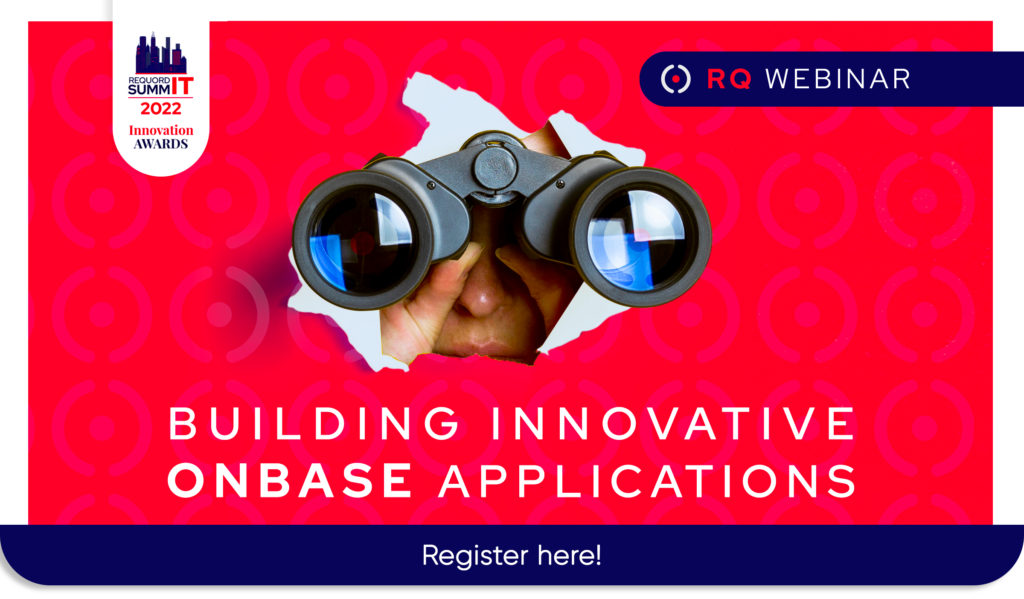Countless organizations already know the power of OnBase as a document management system and robust workflow automation engine but may not understand that OnBase also has the potential through WorkView to serve as a platform for completely customizable data-centric applications that can replace expensive niche SaaS solutions.
Below are just a few of the reasons, other than the obvious cost savings, why organizations that use OnBase should consider expanding their OnBase solution into the realm of WorkView.
Countless organizations already know the power of OnBase as a document management system and robust workflow automation engine but may not understand that OnBase also has the potential through WorkView to serve as a platform for completely customizable data-centric applications that can replace expensive niche SaaS solutions.
Below are just a few of the reasons, other than the obvious cost savings, why organizations that use OnBase should consider expanding their OnBase solution into the realm of WorkView.
1. A Custom Fit
Let the application work for you, not the other way around. Often when we subscribe to a SaaS solution it’s because the application performs a function that is critical to our business process, however these solutions will typically work ‘a certain way’ and this could lead to user adoption issues or other frustration down the line as the process has to adapt to the software. With OnBase’s WorkView, the application can adapt to the process and the organization can be fully empowered to continue improving the user experience and augmenting productivity through enhancements.
2. Scalability
With a single WorkView license organizations can build unlimited applications. That means your OnBase Administrator, with a single WorkView license, could go about building and testing real replacements for niche applications in your development environment and then when you are ready to promote to production all you would need are the additional licenses for users who would need access. One WorkView license would grant any user access to all applications that they are given permission to use.
3. Integrate Data from Multiple Systems
WorkView is not going to replace your ERP/Accounting System, but that doesn’t mean it can’t pull in data from those external systems and make the data viewable in a customizable screen inside of OnBase. External Classes in Workview provide the ability to display data from multiple databases at a time side by side with OnBase’s keyword metadata.
4. Workflow Integrated
WorkView can be automatically populated and updated based on related workflows. A data collection form can start in workflow, go through approvals, then copy approved data into the WorkView application OR the workview screen itself could be the main item that travels through a workflow and goes through approval and other various routing.
5. Countless Use Cases
Just think about all of the various “unitasker” applications you may be using today. Among the types of applications that we see routinely replaced by WorkView are Vendor Management, Employee Onboarding, Contract Management Purchase Orders, Time Off Requests, Submittals/Transmittals, Facilities Management, Drawing Management, Applicant Tracking, Employee Compliance, Expense Reports, Help Desk, Incident Tracking and more!